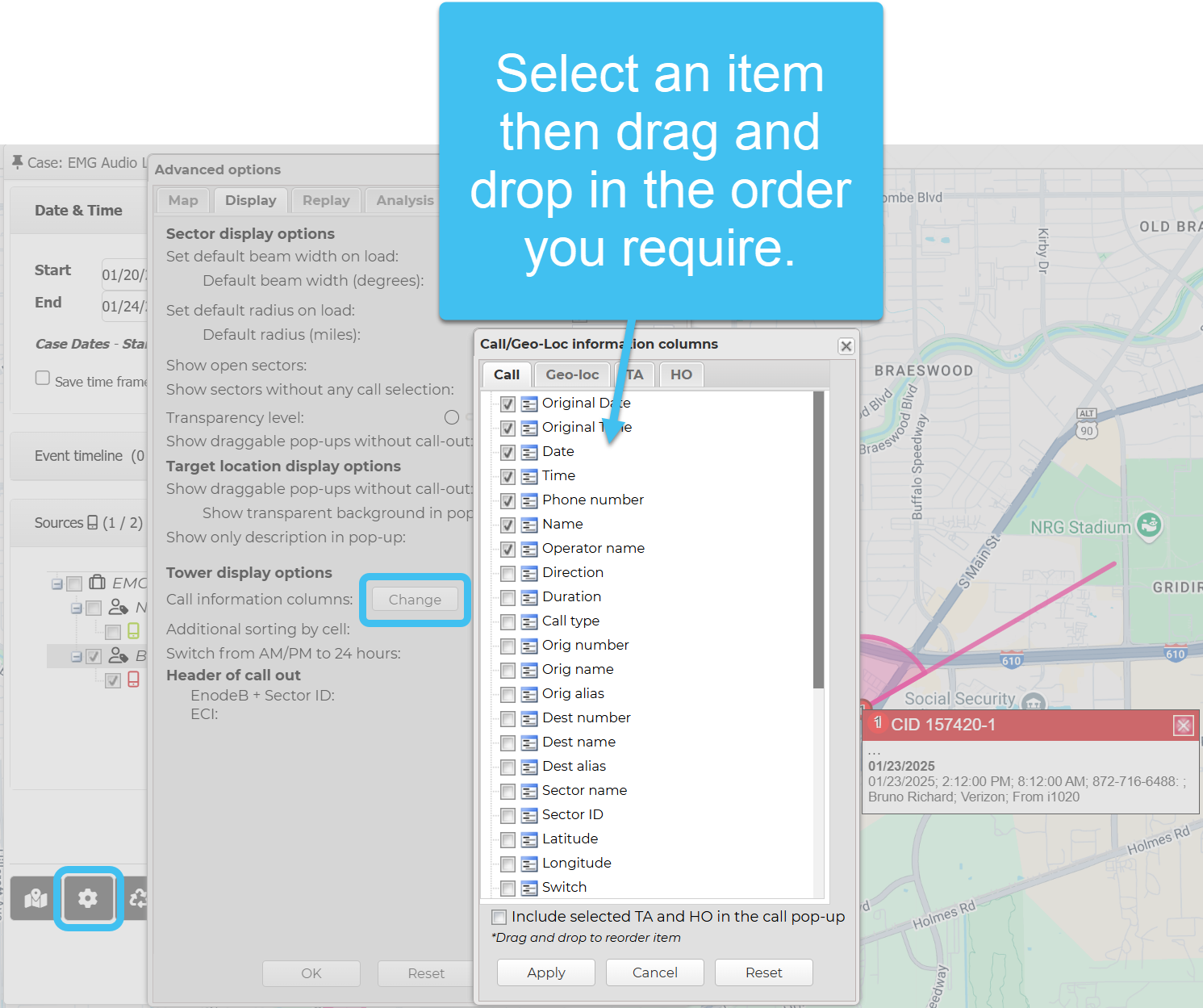Call/Geo-Loc information columns dialog box
This topic describes the purpose of the Call/Geo-Loc information columns dialog box.
The Call/Geo-Loc information columns dialog box allows you to select which call information you want displayed in the call, geo-location, TA and handover pop-ups.
You can reorder how the items are displayed on the pop-ups by selecting, then dragging and dropping the item to another position. Note the Date item is always used to group the information on the Call pop-up, irrespective of its positioning in the list. Click here for a short video showing how to customize the order.
Include selected TA and HO in the call pop-up allows you to display the items selected on the TA and HO tabs in the call pop-up. Click here for a short video showing how to display TA and HO data.
For further information refer to Tower reference, Geo-location, Timing advance and Handovers.